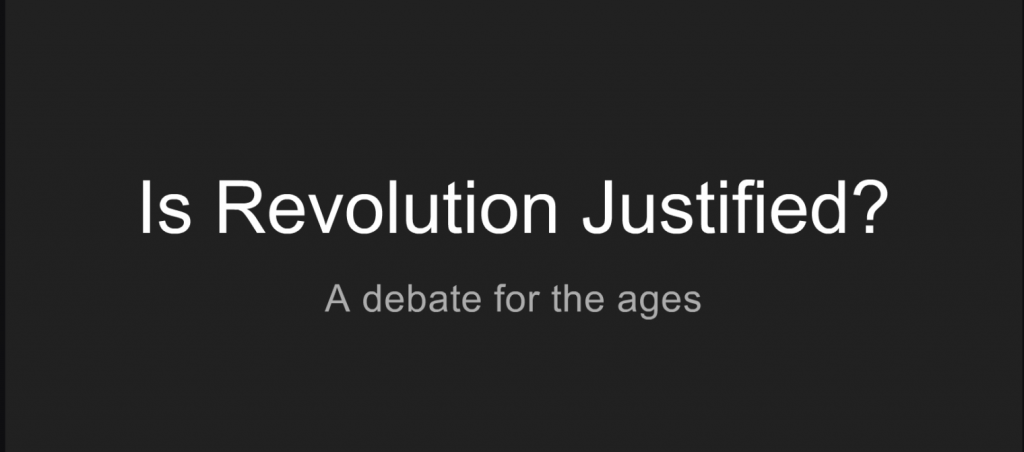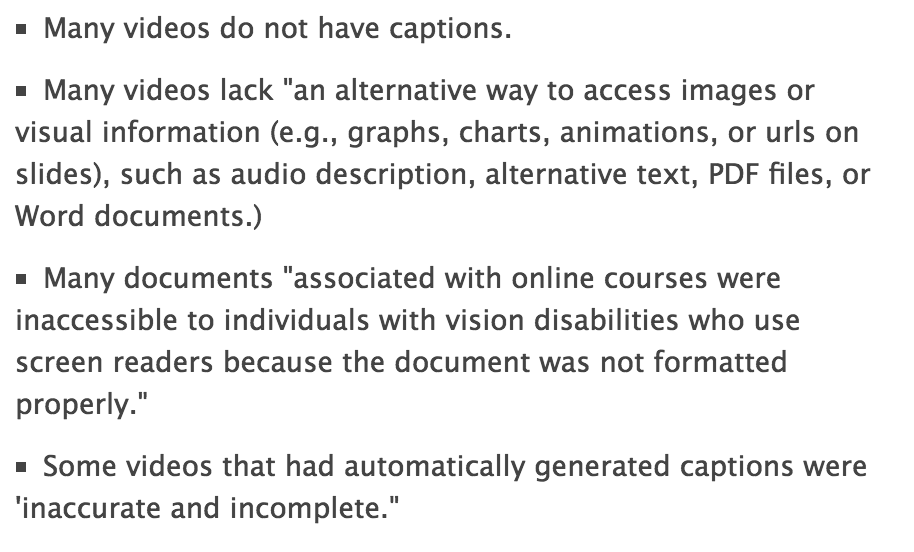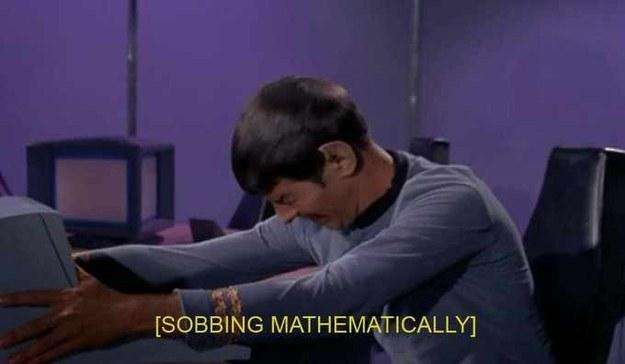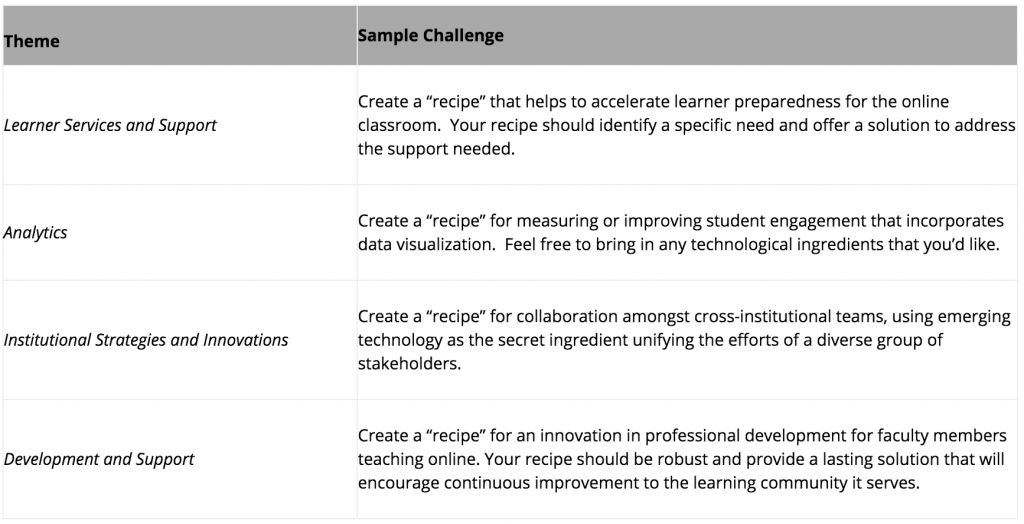This is a guest post by educator and VoiceThreader, Dr. Karen Wells.
Teaching graduate-level biological sciences in the online classroom can be challenging! As an online instructor, I’m always looking for ways to “translate” enriching experiences from the brick-and-mortar classroom into the virtual classroom. One essential component for graduate-level instruction is the Journal Club: students critically read and evaluate the primary literature and then engage in a presentation and discussion of the research. This is a bedrock activity that I’ve struggled to appropriately structure for my online courses. For many years, I used traditional text-based discussion forums for my online Journal Clubs, but I found them to be unsatisfying at multiple levels: the inability to directly interact with the figures and data while at the same time posting input; insufficient interactivity between/among students and instructor; inadequate depth of content in student posts; a lack of high-quality engagement.
Luckily, VoiceThread (VT) to the rescue! Over the past few years, I’ve harnessed the power of the VT platform to overcome these previous weaknesses and transform my online Journal Clubs into the highly interactive and engaging activity I’ve always envisioned! My virtual students are now able to explore bioscience research at a depth I found elusive within the text-based format.
Here’s the Journal Club “formula” I currently use in my online courses, and it’s also the one I used for my VoiceThread Certified Educator Capstone Project:
* Student leaders submit PPTX slides that contain high-quality images of pre-assigned figures from the primary research article. I upload these slides into VT, and this then serves as the central media for our discussion. (Note: Starting on 10/28, students can add slides to a thread that you create without having to give them full editing access.) These same student leaders also post some initial discussion questions as starter (audio) comments on their VT slides.
* Throughout the week (one unit), the whole class works together to critically read, evaluate, and discuss the data within the research article. Each student is required to make two substantive posts to the Journal Club, at different times and to different figures. Each content-based post must be audio- or video-based, be 1-2 minutes in length, and include doodling as a means to draw attention to specific relevant data within the images on the slides.
* For the duration of the Journal Club, each student leader monitors & facilitates the voice-based discussion of his/her assigned figure by providing additional discussion questions, responding to classmate input, steering the discussion in relevant directions, and providing a closing audio post shortly after the Journal Club ends. As the instructor, I constantly monitor the entire VT discussion and provide feedback or questions as needed.
Here’s an abbreviated example of a recent VT Journal Club from one of my cell biology courses. In the interests of privacy, all student responses have been deleted. Unfortunately, this removes the best portion of the VT! But I’m hopeful that my comments, along with the central media, will provide some sense about the power of the platform and the way it can be applied.
About the author:
Dr. Karen Wells is a Senior Lecturer with the Center for Biotechnology Education and the Advanced Academic Programs at the Johns Hopkins University. She teaches biochemistry, cell biology, physiology, and neuroscience courses, at the graduate and undergraduate levels, both in the classroom and online. Karen is a VoiceThread Certified Educator.
VoiceThread’s flexible and dynamic recording features allow you to better assess student learning in all subjects. We’ve already introduced several features to help with this:
Our latest step is a minor change in what it means to allow someone else to view your VoiceThread. Now the “view” permission means simply that: others can only view your VoiceThread. They cannot edit or delete anything, including their own comments. If you allow someone to record comments on your VoiceThread, and then you later decide to only allow them to view, they would not be able to delete any comments they had made previously. This will allow you to easily “close” an assignment so that no one can alter their submissions while still allowing them to see their past work.
Watch for more assessment features coming soon!
This is a guest post by educator and VoiceThreader, Aaron Maurer.
One of my favorite projects is almost underway. Over 700 students involved in our Revolution Debate project are about ready to embark in a powerful learning project.
This is a project that started small two years ago. Two years ago teachers in our building created a debate on the topic: Revolution – Is It Justified? At this time we had students debate each other from separate classrooms. This was a great start, but we knew there was something special and could go bigger.
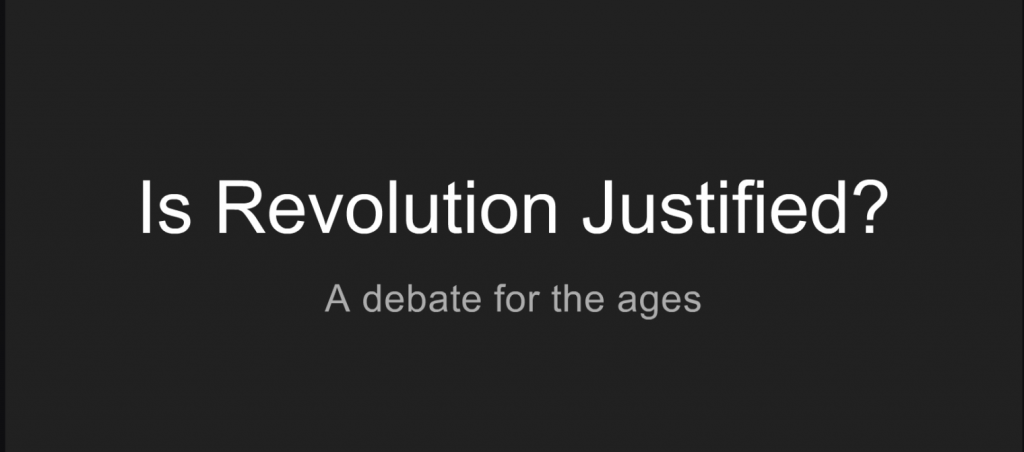
Last year we opened up the debate to the world. We had over 800 students involved. We had 9 different locations from around the USA. We had students doing all the judging to eliminate bias and another 800 debating the topic. It was powerful. We saw a spark in the eyes of students we had never seen before. There is that moment when you state your opening remarks and someone you don’t know voices a rebuttal stating how everything is wrong that just fires you up. And in a good way. It is something that is difficult to replicate alone in your classroom.
In a post from October 2015I posted the following
PLN Support #1: I am helping operate a debate project on the American Revolution. During this process leading up to recording the first speakers this week we had a few classes drop out. It was not a big deal. After a crazy set of circumstances we had another teacher drop and with that left us with over 180 students and 60 teams empty with nobody to debate. I put out a plea asking for any teachers to possibly jump in and help last minute. Within 48 hours I had two teachers who I have never met before or worked with in my life step in and make things happen to allow students to learn, develop their skills, and not be let down. Because of my PLN who read the plea and then went to their schools to connect with other educators we now have a debate of over 800 students pushing their thinking and learning to new levels. We also have educators building their own PLN through this debate sharing resources, teaching ideas, and learning together. Without my PLN, this debate fails and a lot of students lose out on a quality learning opportunity.
The beauty and headache of a global project that goes beyond surface level learning is the coordination of events. Already this year, we have a teacher who has lost internet. We will all rally to help make things happen and work for everyone. And this is what I love. A built in global powerhouse of educators coming together working hard to do what is best for kids. Students and teachers are involved in a process where real world (I hate to use that phrase, but much of education is simply simulation) learning takes place. Teachers have to collaborate. Students have to adjust. Technology breaks down. People don’t do work. And through it all perseverance is developed and powerful learning takes hold.
As an instructional coach I am able to sit (not really sit, but deal with logistics) behind the scenes and watch it all develop. It ignites my love for educators who bend over backwards to make things work. It ignites my passion for showcasing that students can do more than we ever imagined if just given the chance.
Speaking of bending over backwards, this project would never happen or work without VoiceThread. There is no tool on the market that currently allows us to do what we are doing. VoiceThread works smoothly and flawlessly. The ability to record audio, load up text to showcase our research, and leaving a space for judge feedback is amazing. Students can record to VoiceThread using any device, tool, or phone as long as they have internet. Mix this tool with an amazing help support from the company we simply could not do this project. If you have not used VoiceThread, then I suggest you check it out. It is a tool that leverages the power of global collaboration.
Looking forward to this year we are currently sitting at over 700 students with classes that span all over the USA as well as India. We will be debating asynchronously, but still mimicking a live debate. Students will listen to one speaker and respond within one hour of listening to mimic live debates as much as possible.
We will have room to add other classrooms. At this point we could really use about 60 more students to balance the sides of the debate.
My challenge to you is to bust down the walls of your classroom. Allow your students to connect with other students. Allow them to showcase their learning and skills. Allow yourself as an educator to build up your PLN by connecting with other powerful teachers who share your passion for teaching. Allow the learning in the classroom to have a built in real audience. Allow the the learning to have a purpose. Allow it all to happen with tools that readily available like VoiceThread.
130 debates are ready to rock and roll. Students are building up their cases or will be soon. Speakers will begin recording in the next week and the games will begin. Which side will win – Affirmative or Negative? A lot is on the line and all in the power of learning. Come join us. Sign your students up or let them be a judge, or simply follow along on the journey. Each year we scale and build. None of this could happen without the teachers who are involved pushing the boundaries of learning and teaching. None of this could happen without the technology that bridges the classrooms like VoiceThread. None of this was possible 10 years ago, but it is all at our fingertips today. Don’t make excuses anymore.
If you want to learn how to get started, then you can start here or simply join this project and we will support you along the way.
About the author:
Aaron is an educator for Bettendorf Middle School located in Bettendorf, Iowa. His current role as an Instructional Coach allows him to help teachers develop high quality projects in a PBL school. Aaron helps oversee a makerspace and using this space to help students bring their learning to life.
This is a guest post by educator and VoiceThreader Keri Phillips.
Last Christmas, I left teaching. I was burnt out on the tedious routine of the traditional high school classroom, and I was longing to return to the college realm where parent phone calls were violating FERPA and classroom management wasn’t a buzz word. I spent about 6 months in a teacher training capacity where I was able to research and explore what else is going on in the education world. What I discovered is that through technology, I no longer had to be the life coach trying to convince students what we were doing was worthwhile. What I found through blogs and conferences is that the future of education is unwritten, and there are campuses willing to try new methods so that we can find our way back to engagement and real learning.
I found one of those schools and returned this year to teach freshman English.
We started our first unit this year with a project. This project would ultimately culminate in a presentation, but I wanted a new way to share their projects besides the old boring PowerPoints coupled with the old boring monotone speech. That’s when we turned to VoiceThread. VoiceThread is actually a very simple webtool that can take pictures, movie, documents or audio files and transform them into a slideshow. You can add narration to that same slideshow, and all of a sudden you’ve got a video!
So here is what we did: I joined VT and created a class group. I shared that link with my different class periods, so they could also join. Once in, I left students to their own judgement and told them to figure it out! I already knew VT wasn’t a complicated tool for students to use, so I didn’t feel like students needed to be trained. They could use the Browse feature to explore public VTs already created. They could use the FAQs in the Help section to answer their basic questions. From there, I just told them to learn by making a practice one!
As my classes began working on their project and wrestling with learning a new tool, I keep coming back to this one question: Is this better than how we have done presentations before?
What can you do in a presentation with VoiceThread that you couldn’t do before? With a tool like VoiceThread, students can re-record their presentation. They can do trial runs and keep the best version of their work. So, if you have students who are anxious about speaking in front of their peers, this is a great alternative! This could be the back up plan as well, if you still want the live presentation. Also, with VoiceThread, you can share the presentation with students before they “present.” This would open up the opportunity for classmates to ask questions about the content. Now those questions could be answered as part of the final work instead of an afterthought.
Finally, with VoiceThread, group work would be transformed. There is the option for students to share editing rights. This would enable all students to contribute to a project in their own way. Shared editing means everyone in the group can contribute easily as well as make edits quickly without multiple copies floating around.
Web tools like VoiceThread streamlines the work for everyone and hopefully makes grading less restricted to time limits. More importantly, VoiceThread enables real collaboration and opens the door to redefining how to do presentations in the future.
So, how did the projects turn out? Some spot on, some the bare minimum. Overall what I found the most enjoyable was that I got to actually hear my students voice. Listening to their recordings amidst their life outside of this class was very engaging. I looked forward to grading their presentations instead of procrastinated my assessments. Most importantly, I was able to connect to my students in a different way. The presentations came off more personal and approachable than having them nervously stand in front of their classmates. With VoiceThread, I was able to hear even my most disconnected students attempt at explaining the elements of fiction from their graphic novel. I was able to both see and hear which concepts were understood and which were not.
Now I am thinking of using VoiceThread to create some mini-lessons to replace classroom instruction. There are so many different ways to use VT in the classroom that I know it is going to take me going back again and again to figure it all out. This is going to be fun!
About the Author:
Keri Christensen is an educator in Fort Worth. She has spent the last 9 years teaching High School English as well as college English. She is striving to reimagine the traditional classroom and is fascinating by gaming for education. You can follow her fails and success on Twitter @edtechkeri or her blog at https://notlostnotyet.wordpress.com/
Inside Higher Ed just published an article about the intersection of the two biggest online education topics of the last few years: MOOCs and accessibility. Institutions want to create online courses and content that are available to the wider public, but questions are being raised about whether this content is designed for universal access.
Here are some of the findings from the article:
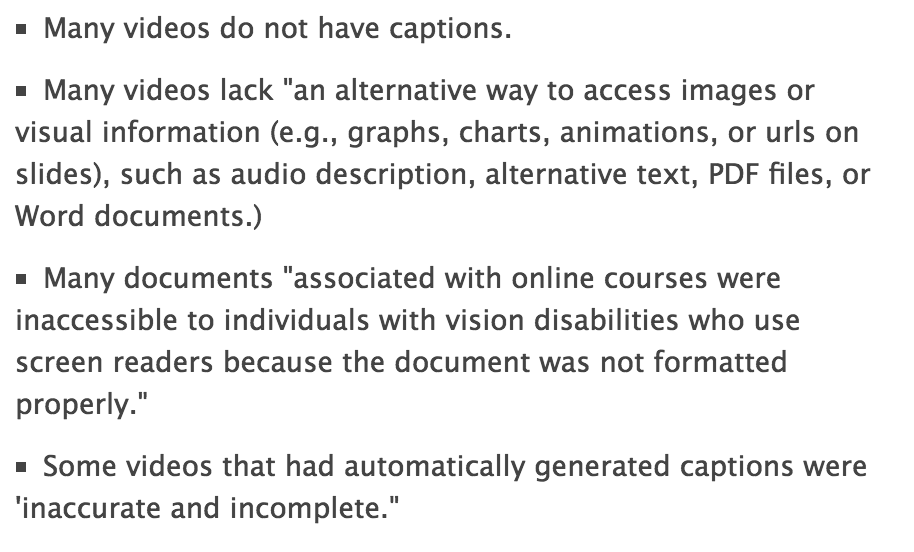
Many of these problems can be prevented by choosing the right platform to deliver these courses. With VoiceThread, institutions don’t need to re-invent the wheel to make their content work with screen readers. VoiceThread Universal is our screen reader enabled version that requires no extra work for faculty or Instructional Designers. Students who need screen readers can listen to audio comments from their instructors or classmates, but they can also listen to their text comments when they use VoiceThread Universal. Alt text can be added to slide titles to give blind students a way to access images too.
One day, auto-captioning software will be good enough to accurately transcribe the spoken word, but if you’ve ever used them to save time you know how embarrassing the mistakes can be.
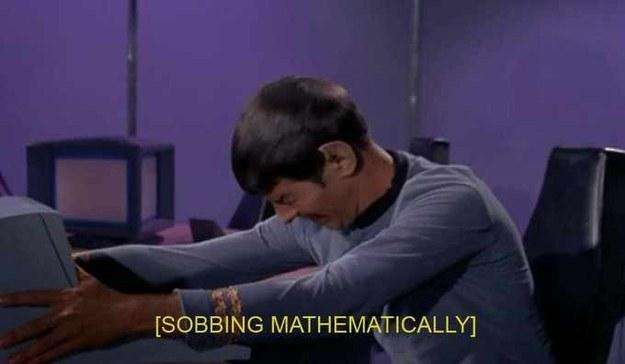
Image source: http://readingsounds.net/chapter9/
In 2016, there is no substitute for human transcription, but it doesn’t have to be a laborious process. With just a few clicks, you can upload caption files to VoiceThread comments or videos. We make it easy to not only upload closed caption files, but we can connect you with your favorite third party caption services without leaving your VoiceThread. For institutions that don’t have the resources to pay for a caption service, instructors or instructional support teams can create captions with their free text editors and upload them easily.
Universal Design for Learning (UDL) is about more than adhering to accessibility laws; it is about providing multiple means of engagement, representation and action. Students may be participating from a noisy train on their way home from work, they may be anxious about speaking for a variety of reasons, or they may be dyslexic. While no single tool can handle every specific student need, we believe we provide the most flexibility for course designers and participants. There’s no need to scrap all of your plans to create public content, you just need to plan with the right platform.
Political debate season is heating up. So how do educators turn the debates into learning opportunities? Here are some ideas about engaging your students with VoiceThread:
Idea #1
Analyze the debates to build enthusiasm for global issues. Each political debate centers around issues like economics, poverty, immigration or climate change. If your students watch the debates, they can practice their communication skills and critical thinking by researching and presenting their own ideas about these topics. Politics can be a gateway for learning about science, math, community service and more. Here’s how that might look:
Idea #2
Teachers across the globe work with their students to write persuasive essays, present ideas and create evidence-based arguments. If you have ever worked on these skills, ask your students to debate topics that matter to them. Here’s a student debate via VoiceThread:
Idea #3
Your students may not vote in the next election, but they will vote for the rest of their lives. Have they thought about why they will vote for one candidate over another? Let students express their feelings about which candidates they support and why. Here’s a VoiceThread about role models that you can watch to get some ideas:
Idea #4
Creating political ads for candidates from the past can be a great way to bring history to life. Students can choose 19th century candidates, research the issues surrounding their rise to power and gain perspective on the stories that impact us today. They can upload images, original documents, create and upload videos and more. Here’s an example of a political ad for John Quincy Adams in the 1828 election:\
If you have designed a lesson like this using other tools, try it on a VoiceThread this year and hear the difference your students’ voices make. Let us know what you think in the comments below!
In this final installment of the VoiceThread A to Z series, we’ll be discussing portfolios. In our previous posts in this series, we discussed ways to start your year, use VoiceThread for storytelling, presentations, as a discussion board replacement and for assessments. You can find those posts here: VoiceThread A to Z posts.
Portfolios can be a great way to illustrate progress over the course of a semester. Many students don’t see the progress they have made until they can compare work they completed early in the year with the work they produce later. They can also be great ways for students to reflect on their learning and show their parents what they’ve learned.
In this thread, a student takes you on a tour of his school year. He simply uploaded photos from different experiences he’s had and narrated his journey:\
In this thread, a 5th grade student reviews her learning in math, science, writing and music for her parents. This type of student-led conference can not only save time during parent-teacher conferences, but it can also give parents a deeper sense of what their child has accomplished:
In this e-portfolio, a higher ed student takes you on a tour of her internship. She explains what she’s done, goes over her journal and reflects on what she has learned:
Creating portfolios like these is the same, simple 2 step process it takes to create any VoiceThread: 1. Upload your images, videos and documents, 2. Narrate using your mic or webcam. Because VoiceThreads are always editable, students can continue to add to the same thread as they chart their journey.
If you want to see how other educators have used VoiceThread for portfolios, check out these guest posts:
VoiceThread Portfolios: Capturing the Creative Process by Jonathan Lewis
Spanish Portfolios and VoiceThread Commenting by Laura K. Sexton
Are you going to OLC Accelerate in November? We are looking for partners to join us in creating a winning “recipe” for the TTK Iron Chef Competition!
We believe that VoiceThread would be a great option for participants for any of the themes below. If you would like to work with the VoiceThread team at OLC, add your info to the form and we will contact you.
The themes are:
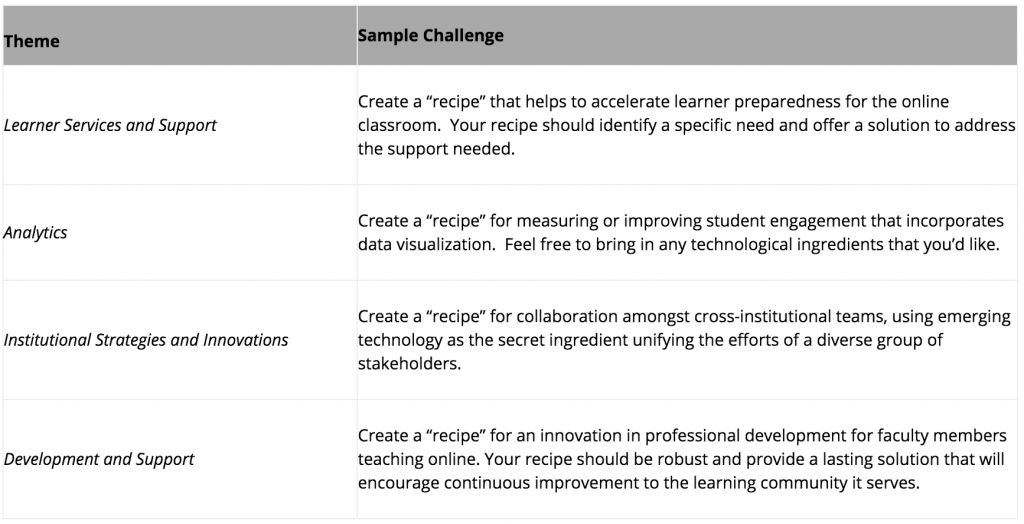
VoiceThread would be a great choice for collaboration amongst cross-institutional teams and creating innovative, “flipped” professional development for faculty. If you want to learn more about how you can join us for the Iron Chef Battle, add your contact info here:

This is the 5th installment in our VoiceThread A to Z series. In the first 4 posts, we discussed ways to start your year, use VoiceThread for storytelling, presentations, and as a discussion board replacement. You can find those posts here: VoiceThread A to Z posts. This post will focus on using VoiceThread for formative and summative assessments.
It can be difficult to find the time to give students personal feedback on their papers. Trying to schedule time during office hours, during a lunch break or after class it over is not easy. With VoiceThread, you can ask your students to upload a draft of their paper and securely share it with you. Then you can read the draft and supply feedback when you have time. The student can take that feedback, revise their draft and upload the new version to the same VoiceThread. Not only can you provide that personalized feedback to your students, but you can do it with no scheduling hassles. Here is an example of a teacher using VoiceThread for this purpose:\
VoiceThread can also be used as a summative assessment tool. In the example below, an ESL teacher recorded herself asking questions using her webcam on each slide. In this example, the students can hear each other’s answers, but if you use comment moderation, then you would be the only one to see and hear what they had to say. This example is for a language class, but it could just as easily been an online exam for philosophy, economics, science or any other class. If your institution has VoiceThread integrated into your LMS, you can create assignments like this that would be connected right to your grade book.
You can make your assessments more human and easier to manage with VoiceThread!

This is our fourth post in the VoiceThread A to Z series. In the first post, we discussed ways to use VoiceThread for early semester activities and in the second post we discussed creating presentations and our third post dealt with storytelling lesson ideas. This post will focus on using VoiceThread as a replacement for text-based class discussions. Upcoming posts will focus on other innovative lesson design and assessment ideas. Stay tuned!
Cognitive scientist tell us that around 93% of communication is non-verbal. Tone of voice, cadence and body language communicate more information than words alone. Yet, in many online courses students only use text to communicate with each other. Why?
In a face-to-face course, we don’t ask students to write down their questions and comments. We ask them to speak and share their thoughts out loud. Silencing students in a traditional classroom seems like a comical approach to class discussions, yet this is exactly what we do in online courses. Maybe the reason is that when online courses first launched around 20 years ago, video and audio tools weren’t available. Maybe we got into the habit of muddling through a text-based discussion because we didn’t know a better way. That’s just not the case anymore.
With VoiceThread, students can see and hear each other and engage in normal, human conversations. Here’s an example of students from different schools speaking spanish with their “audio pals.” Imagine how stale this assignment would be if it was held on a 1990s-style discussion board:
On this thread, students discuss the novel The Scarlet Letter. It contains a mix of audio, video and text comments. Think about which comments are more engaging and thought-provoking on this thread. Do you have a better sense of which students are confident in their answers when they speak or when they add text comments? Can you really assess what a student knows if they read their comment? When a student explains their thoughts, you can tell if they are simply reading something they may have copy/pasted from the web or if they are sharing their own analysis:
As you plan your lessons for next semester, think about how VoiceThread can help make your class discussions more human.
Our upcoming “A to Z” posts will deal with using VoiceThread for portfolios and other assessment ideas.